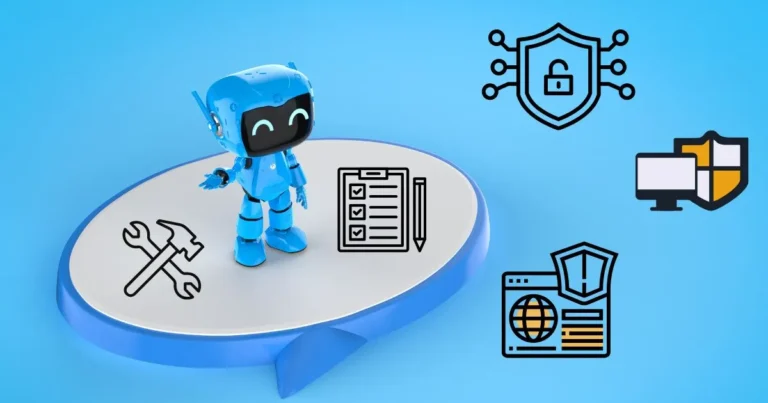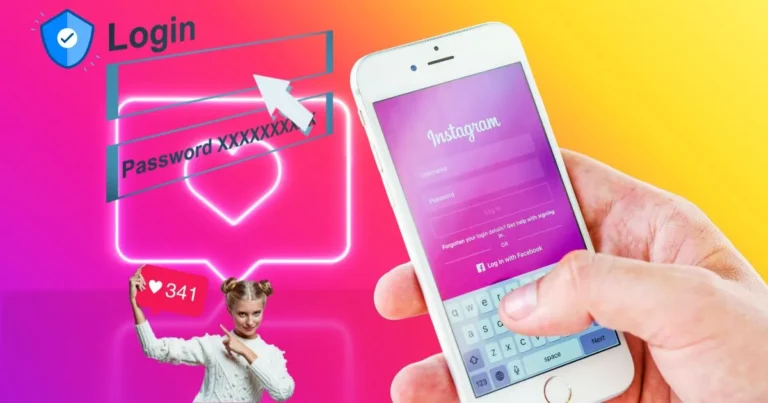Pinterest Security 2025: Protect Your Account Fast
Have you ever thought about how much of your personal life is exposed on Pinterest?
If you’re like millions of Americans, you use Pinterest to save ideas, plan events, or even run a business. But just like other social media platforms, Pinterest is not immune to security threats. From phishing scams to hacked accounts, protecting yourself on Pinterest has never been more crucial — especially in 2025, where cybercrime is at an all-time high.
If you don’t take Pinterest security seriously, you’re leaving yourself wide open to privacy breaches, identity theft, and financial loss.
Let’s dive into how you can lock down your account and enjoy Pinterest safely.
Table of Contents
Pinterest Security: How to Protect Your Account in 2025
Why Pinterest Security Matters More Than Ever
While Pinterest may seem harmless — full of recipes, home decor ideas, and travel inspiration — it can be a hidden target for cybercriminals.
Here’s why:
- Account Takeovers: Hackers can gain access to your Pinterest account to spread spam or scams.
- Phishing Links: Fraudulent pins can lead to malicious websites designed to steal your personal information.
- Business Risks: For those running Pinterest for business, an insecure account can damage your brand’s reputation.
- Data Privacy: Your pins, saved boards, and personal data can be valuable to attackers looking for private information.
Ignoring Pinterest security could mean losing not just your favorite boards — but also your identity.
Common Pinterest Security Threats to Watch For
To stay safe, it’s important to recognize common security issues:
1. Phishing Pins and Fake Giveaways
Scammers create fake pins promoting “free iPhones” or “amazing prizes.” When you click, you’re redirected to a phishing site asking for sensitive information.
2. Malware Links Hidden in Pins
Some pins hide links that trigger automatic malware downloads. Even visually “safe” pins can be dangerous if you don’t check the source.
3. Fake Business Accounts
Fraudsters create fake business profiles to lure users into scams, fake sales, or stealing payment information.
4. Account Hacking
Weak passwords make it easy for attackers to hijack your account and spam your followers with malicious content.
How to Strengthen Your Pinterest Security in 2025
1. Set a Strong, Unique Password
Use a long, unpredictable password combining letters, numbers, and symbols. Avoid using the same password you use for other accounts.
Pro Tip: Update your password every 6 months for added protection.
2. Enable Two-Factor Authentication (2FA)
Pinterest now offers 2FA for an extra layer of security. This means even if someone steals your password, they can’t access your account without a second verification code sent to your phone.
3. Be Skeptical of Suspicious Pins
If a pin looks too good to be true, it probably is.
Avoid clicking on pins that promise unbelievable prizes, huge discounts, or redirect you to sketchy websites.
4. Regularly Review Connected Apps
Go to your account settings and review any third-party apps you’ve connected to Pinterest. Remove anything you don’t recognize or no longer use.
5. Monitor Your Account Activity
Pinterest allows you to see where your account is logged in from. Regularly check this section to spot any suspicious activity early.
6. Report Suspicious Behavior
If you encounter phishing pins, fake profiles, or other shady behavior, report it to Pinterest immediately. This helps protect the community and your own account.
Best Practices for Businesses Using Pinterest
If you manage a Pinterest Business account, the stakes are even higher.
Here’s how to safeguard your brand:
- Assign admin roles carefully: Only give account access to trusted team members.
- Use verified business accounts: A verified badge builds trust with users.
- Protect brand assets: Regularly audit your pins, links, and ads to ensure there’s no unauthorized content.
- Stay updated: Cyber threats evolve — stay informed on the latest security best practices for social media platforms.
What to Do If Your Pinterest Account Gets Hacked
If you believe your Pinterest account has been compromised:
- Change your password immediately.
- Enable two-factor authentication if you haven’t already.
- Contact Pinterest Support to recover your account.
- Scan your devices for malware or viruses.
- Notify your followers if spam was sent from your account, and reassure them that the issue is being addressed.
Act quickly — the longer a hacker has access to your account, the more damage they can do.
FAQs
How do I know if my Pinterest account was hacked?
Signs include unexpected password reset emails, new pins you didn’t save, boards you didn’t create, or messages you didn’t send. If you notice anything strange, secure your account immediately.
Is Pinterest safe for making purchases?
While Pinterest partners with reputable shops, always exercise caution. Verify the seller and avoid clicking on suspicious ads or links that don’t lead to trusted retailers.
Does Pinterest use encryption?
Yes, Pinterest uses HTTPS encryption across its entire platform. This means the data transmitted between your device and Pinterest’s servers is securely encrypted, helping to protect your information from third-party interception.
However, encryption can’t protect you if you personally interact with unsafe content.
Example: Clicking on a malicious pin or connecting to Pinterest through an insecure Wi-Fi network can still expose you to threats.
Can someone steal my personal information from Pinterest?
If you share too much information publicly — like your full name, location, or links to unsecured websites — it’s possible. Always control your privacy settings and think carefully about what you post.
Should I connect Pinterest with my Facebook or Google account?
While convenient, connecting accounts can introduce risks. If one account is hacked, others may be vulnerable too. Make sure you have strong, unique passwords for each platform.
Final Thoughts: Stay Smart with Pinterest Security
Pinterest remains one of the most enjoyable social platforms out there, but security should never be an afterthought.
By following simple yet powerful Pinterest security practices, you can pin away your favorite ideas without fear.
🔒 In 2025, being proactive about Pinterest security isn’t optional — it’s essential.
Lock down your account today, protect your digital life, and keep your Pinterest experience happy, safe, and worry-free.