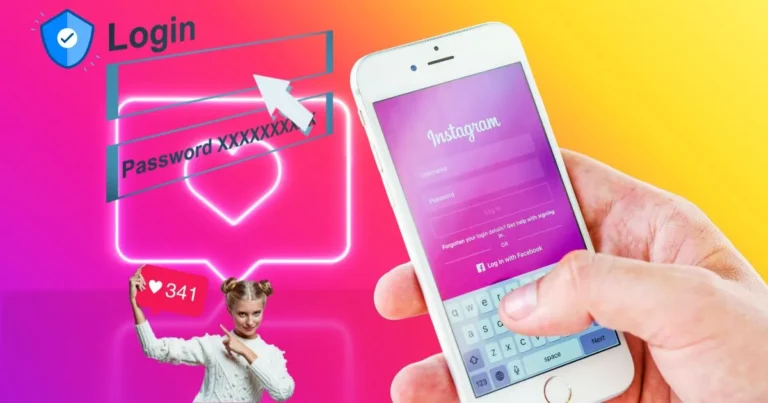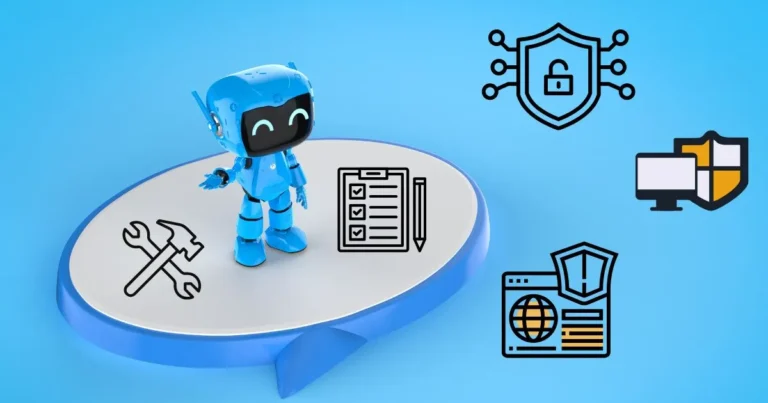Facebook Security: How to Protect Your Digital Life in 2025
Scrolling through Facebook is second nature for millions of Americans. But behind the posts, likes, and shares, a hidden world of cybersecurity threats exists. Are you sure your private information isn’t being exploited? Understanding Facebook security is no longer optional — it’s a must in 2025.
Table of Contents
Facebook Security: How to Protect Your Digital Life in 2025
Why Facebook Security Matters More Than Ever
Facebook remains the largest social media platform globally, with over 2.9 billion monthly active users. But its size also makes it a prime target for cybercriminals.
Every photo you upload, every status you share, and every message you send can become a potential entry point for hackers, scammers, and even malicious bots.
Protecting yourself on Facebook means protecting your identity, your reputation, and your financial security.
The Biggest Cybersecurity Risks on Facebook
Let’s break down the main dangers:
1. Phishing Attacks
Fake Facebook messages or emails can trick you into revealing your login credentials.
Hackers often disguise themselves as Facebook support, friends, or even brands you trust.
2. Account Takeovers
If someone gains access to your Facebook account, they can:
- Impersonate you
- Message your friends
- Post scam links
- Access private photos and conversations
3. Data Breaches
Facebook has faced several data leaks in the past, including the infamous Cambridge Analytica scandal, where personal data from millions of users was harvested without consent.
4. Malware and Spyware
Clicking suspicious links, especially on Messenger, can install malware on your device, allowing hackers to monitor your activities.
5. Identity Theft
Cybercriminals can use your public information — name, date of birth, city — to steal your identity, open credit accounts, or apply for loans in your name.
How Facebook Is Trying to Improve Security
Facebook (now under the parent company Meta) has taken major steps to strengthen user security:
- End-to-end encryption for Messenger and WhatsApp
- Stronger two-factor authentication (2FA) options
- Privacy Checkup tools that guide users through security settings
- Enhanced AI to detect fake accounts and suspicious activities
Despite these measures, staying safe is still largely your responsibility.
10 Essential Facebook Security Tips for 2025
Here’s a powerful checklist to protect yourself:
✅ Use a Strong, Unique Password
Avoid birthdays, pet names, or simple words. Use a password manager if needed.
✅ Enable Two-Factor Authentication (2FA)
Get alerts when someone tries logging into your account.
✅ Review Privacy Settings Regularly
Make your profile, posts, and friend list visible only to trusted people.
✅ Be Wary of Suspicious Links and Messages
Never click unknown links, even if they seem to come from friends.
✅ Limit Third-Party App Access
Revoke permissions for apps you don’t use anymore.
✅ Watch Out for Clone Accounts
Report fake profiles pretending to be you or someone you know.
✅ Turn on Login Alerts
Get notified if someone logs into your account from an unfamiliar device.
✅ Monitor Your Digital Footprint
Be mindful of what you post — avoid sharing sensitive personal information publicly.
✅ Keep Your App and Browser Updated
Security patches often fix vulnerabilities.
✅ Educate Friends and Family
Cybersecurity is a team effort. Help those around you stay informed.
How Hackers Typically Target Facebook Users
Social Engineering
Hackers don’t always break into accounts — they trick users into giving away access.
Fake Giveaways and Contests
“Win a free iPhone!” scams often lead to phishing websites.
Fake Friend Requests
Some hackers create attractive profiles to get access to more information once accepted.
Malicious Ads
Be cautious with sketchy ads, especially those promising unrealistic offers.
Future Trends in Facebook Security
The future will bring both opportunities and challenges:
- Biometric Security: Facial recognition and fingerprint login will become more common.
- Decentralized Identity Management: Users might control their own data outside of Facebook’s servers.
- More Sophisticated Scams: Deepfakes and AI-generated messages could make scams even harder to detect.
- Stronger Regulatory Pressure: Governments are pushing platforms to increase transparency and user protection.
If you think Facebook scams are bad now, imagine them powered by artificial intelligence in 2026.
FAQs
How can I tell if my Facebook account has been hacked?
Several signs may indicate that your Facebook account has been compromised. Look for unfamiliar posts appearing on your timeline, friend requests you didn’t send, private messages you don’t recognize, or security alerts from Facebook warning of suspicious login attempts. If you notice any of these, immediately change your password, enable two-factor authentication, and review your active sessions to log out of unknown devices.
What is two-factor authentication on Facebook?
Two-factor authentication (2FA) is an essential security feature that adds an extra layer of protection to your account. After entering your password, you’ll be required to enter a second code sent to your mobile phone or authentication app. Even if someone obtains your password, they cannot access your account without this second code. Setting up 2FA greatly reduces the risk of unauthorized access.
Is Messenger safe to use?
Facebook Messenger has implemented several security updates, including end-to-end encryption for secret conversations. However, users must remain cautious. Avoid clicking on suspicious links, downloading unknown attachments, or sharing sensitive information with contacts you don’t fully trust. Always verify unusual messages, even if they seem to come from friends.
Should I accept friend requests from people I don’t know?
No, you should not. Accepting friend requests from strangers opens the door to scams, phishing attacks, and privacy breaches. Hackers often use fake accounts to collect information, spread malware, or trick you into clicking harmful links. Always verify requests and prioritize your online safety over expanding your friend list.
What happens if I get locked out of my Facebook account?
If you lose access to your account, Facebook’s recovery tools can help. Make sure you have previously linked a backup email address and phone number to your profile. You can also set trusted contacts who can help you regain access. In case recovery becomes difficult, Facebook’s Help Center offers a detailed process for identity verification to reclaim your account.
Conclusion: Take Control of Your Facebook Security
Facebook security isn’t just Facebook’s problem — it’s yours too.
Taking simple, proactive steps can save you from identity theft, financial loss, and major headaches.
In 2025, protecting your digital life on Facebook is as important as locking your front door. Stay smart, stay updated, and always think before you click.
Your personal information is your most valuable asset. Guard it fiercely.